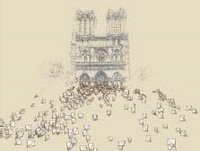Well, I sat in on some more eye-opening sessions again today. I began my day with a session on making online communities more productive. It wasn't exactly what I was expecting but it was still interesting. The presenter focused on the new emerging phenomenon of microwork and how organizations with online components can tap into this new type of outsourcing to get tasks done. Here at the conference a symbol that has been used over and over again is a device that was invented in the 18th century called the mechanical turk. The mechanical turk was promoted as an automated machine that could beat anyone at chess. The promoter (con artist) would open up the cabinet to the crowd and show an impressive complex array of gears and pulleys then close the doors and challenge all comers to a chess match. The mechanical turk would win every time. However, it was all a sham. Like the cabinet used by magicians for sawing people in half, the mechanical turk actually concealed a re! al human chess master that was secretly manipulating the chess pieces to win the games.
The reason this symbol is so significant is that now Web 2.0 companies are discovering that many tasks that complement their web services are best done by real humans instead of trying to develop pure software solutions to handle all their data needs. In many cases, their own site visitors can supply the labor, either as volunteers or paid "turkers".
One of the tasks that is particularly suitable for human intervention and can be parsed out to thousands of people as small incremental tasks is the categorization and tagging of data to make it more searchable. This is being accomplished by the implementation of tagging features in many Web 2.0 applications like Flickr, Delicious, Wordpress blogs (via Sxore), and social applications developed with such tools as Ning.
Because users of such services as Flickr and Delicious directly derive a benefit from properly categorized images, their microworkers are performing this service as volunteer users of these sites. Although people willingly perform this task as part of their use of these sites, the presenter also explained how a group funded by the National Science Foundation had used an online game tied to its database of images to obtain the free human labor of identification that it needed. In the ESP game, http://www.espgame.org/, players login and are connected to other players (anonymously) and shown images. Each player types in single words to describe the image as fast as they can. When one player enters a word that matches the other player, the match word is assigned as a tag to the image and the players are shown a new image. This simple fun activity has served to tag millions of images to date.
Amazon has implemented a more commercial approach to jobbing out its microtasks. Amazon launched a beta site called Amazon Mechanical Turk (http://www.mturk.com/mturk/welcome). There they explain to visitors that they need real people to perform Hits:
"HIT stands for Human Intelligence Task. These are tasks that people are willing to pay you to complete. For example a HIT might ask: "Is there a pizza parlour in this photograph?" Typically these tasks are extraordinarily difficult for computers, but simple for humans to answer.
How do I find HITs to work on?
Just click the "Get Started Now" button to browse thousands of available HITs, without any obligation."
Hits can pay as little as $.01 or $.02 or quite a bit more for more complex tasks.
Here is an example from one HIT request posed by Amazon itself:
"We are developing a new application for bloggers and their readers. For this HIT we want you to simply think about your daily experience as an author and/or reader of blogs. What is most annoying in this experience? What is most lacking? If you were to create the dream feature that would be so cool, and would so improve this experience, that you would use it everyday, what would it be? The successful HIT will describe the feature, the problem it solves, and the circumstances in which it would be used.
Approved answers will receive $0.02. Answers will be rated and the top 70 selected. An answer in the top 70 will receive $5. The top answer will receive $100."
Apparently, some people do these tasks for fun but others are using this new online opportunity to make money to supplement poor job markets in economically depressed areas. The presenter mentioned that some seniors now armed with computers are supplementing their retirement income this way. (Maybe I should write an article about it for Modern Maturity!)
Although at present this new employment model is in its infancy, the presenter said this type of contracting has enormous potential as a huge money saver for the requesting companies. This employment model is particularly suited for such tasks as transcription and translation. Companies are starting to offer a service where a user can request a human translation of a document with a click of an embedded web application for something like $.50. The work is performed by a turker and the web service company gets its share too (naturally). The presenter mentioned an interesting accessability application that would combine cell phone GPS capability with paid turkers. Theoretically, a visually impaired individual could travel around the world and call a turker to obtain a detailed descrption of the site he/she is visiting based on the GPS coordinates relayed by the cell phone - sort of like a cable channel's SAP for the real world.
The next session I attended dovetailed nicely with the previous one. Again, it wasn't exactly what I was expecting from the title but it was very interesting none the less. The topic of the presentation was pervasive gaming research conducted by the University of California. But pervasive games are not your typical video game. Pervasive games involve using technologies to enhance human interaction with the real physical world. One example is geocaching. However, it was an epiphany to see how this type of gaming could be used to promote a positive behavior to improve the health of children. I don't know whether the product has really been deployed or not or if it is still in development because now that my kids are grown and living clear across the country I don't have too many opportunities anymore to buy happy meals. Anyway, as an experiment to address the problem of the alarming rise in child obesity, a researcher suggested combining a USB-equipped pedometer with!
a virtual pet. The pedometer and special website code to access a specific virtual pet is included with happy meals. The kids then go out with their pedometer and run and play. Then they go home and connect their pedometer to their computer and login to the website to access their virtual pet. The pedometer uploads its accumulated data to the special pet that then grows and gets stronger with the more data it gets from the pedometer with the goal being to produce a pedomonster! I thought it was a wonderfully inspired application!
Another example is a game where players travel around leaving virtual birdseed at different locations based on GPS data from their cellphones. The web service company then sends out a virtual bird that targets different coordinates based on uploaded GPS data. If the bird targets your birdseed, you receive an animated message that you have "captured" a peacock or something. Then, of course, the bird is added to your birder inventory. Remember the power of the human desire to collect things that we learned about in our presentation on using game mechanics to enhance functional websites? Bingo! However, a few alterations could make this a fun educational activity. Instead of leaving your virtual birdseed anywhere, lets say that students study about bird habitat then travel to sites with the proper environment to attract particular bird species and leave their virtual birdseed there. If the students have studied their homework, their efforts will be rewarded by the "capt! ure" of an appropriate bird species.
I was sitting next to a researcher from New York University and he and I were talking about developing these types of experiences to introduce incoming students to particular disciplines either during IntroDucktion or as a freshman seminar. Although SSIL lab has a number of GPS devices, most students will have GPS-equipped cellphones in just a few years. A virtual geocaching exercise could be a fun introduction to GIS and technology literacy.
Next up was a presentation by a Yahoo research team leader on the importance of web-based social applications to promote communication, collaboration (and repeat site visits!). Yahoo jumped into the social web application delivery business just a year ago with its purchase of Flickr - touted at this conference as the model of a useful, valued, and successful social application. This was followed up by the purchase of del.i.cious. Now Yahoo has launched Yahoo answers (http://answers.yahoo.com/) to tap into the vast knowledge base of users around the world to help other users with problems. This is yet another example of microtasks that are being performed by users of the site itself. Yahoo says this is their effort to provide "Better Search through People".
Another presentation I was particularly interested in was delivered by the developers of Ning (http://www.ning.com/). I had tried out their rapid development tool for web social applications as a pre-conference exercise before I flew down here and found it very compelling. Ning has developed a website that provides modularlized tools to quickly develop collaborative web-based social applications like:
* Map Mash-Ups
* Media Sharing Apps
* Marketplaces
* Rating & Reviews
* Lists & Listings
* Social Networking
* Blogging & Discussion
* Fun & Games
* Web Services Skeletons
For example, they have a tool to develop a review site to collaboratively review anything specified by the application developer (you). In less than ten minutes of simply choosing feature options I wanted to include and uploading image and text to customize the look and feel I wanted, I created a website called Mary's Bookshelf (http://marysbooks.ning.com/) where I have begun to input the names of books I have read, the application makes a call to the Amazon API and returns a picture of the book and a synopsis, and provides a radio button for me to rate the book with the appropriate number of stars and enter a comment. I can then send the link to a select group (friends, discussion group members, etc.) who can register their own rating for the book and make a comment if they wish.
Ning also provides access to the source code to each application so you can custom script new features if you wish. All scripting is standard php. Ning is planning to provide the ability for user-developed additions to basic applications flagged as public to be then made available to other users of the site sort of like Firefox extensions or Greasemonkey scripts.